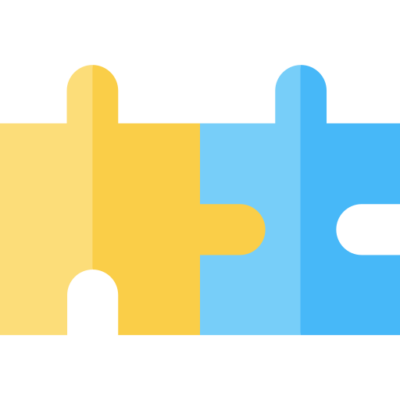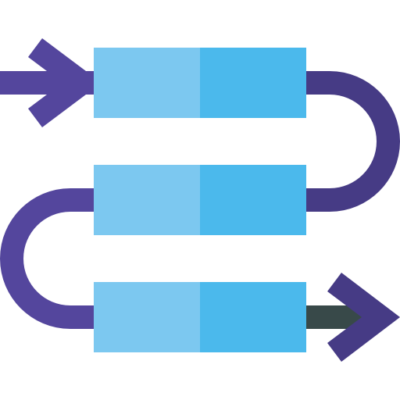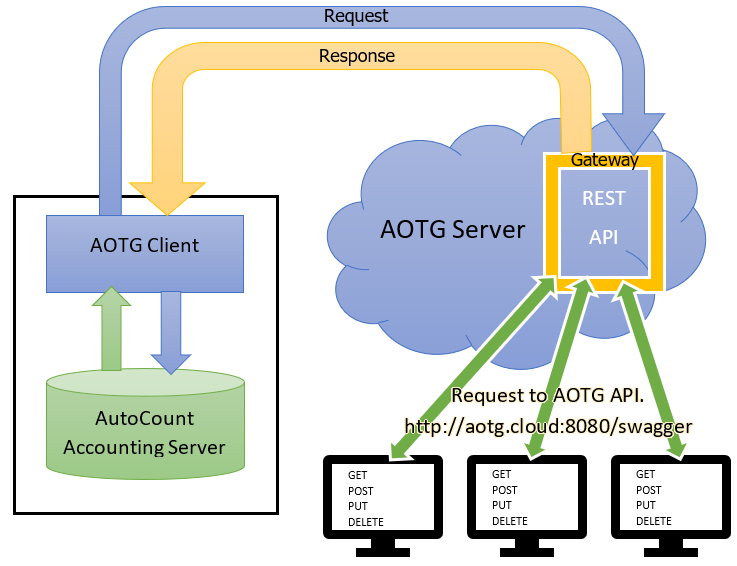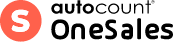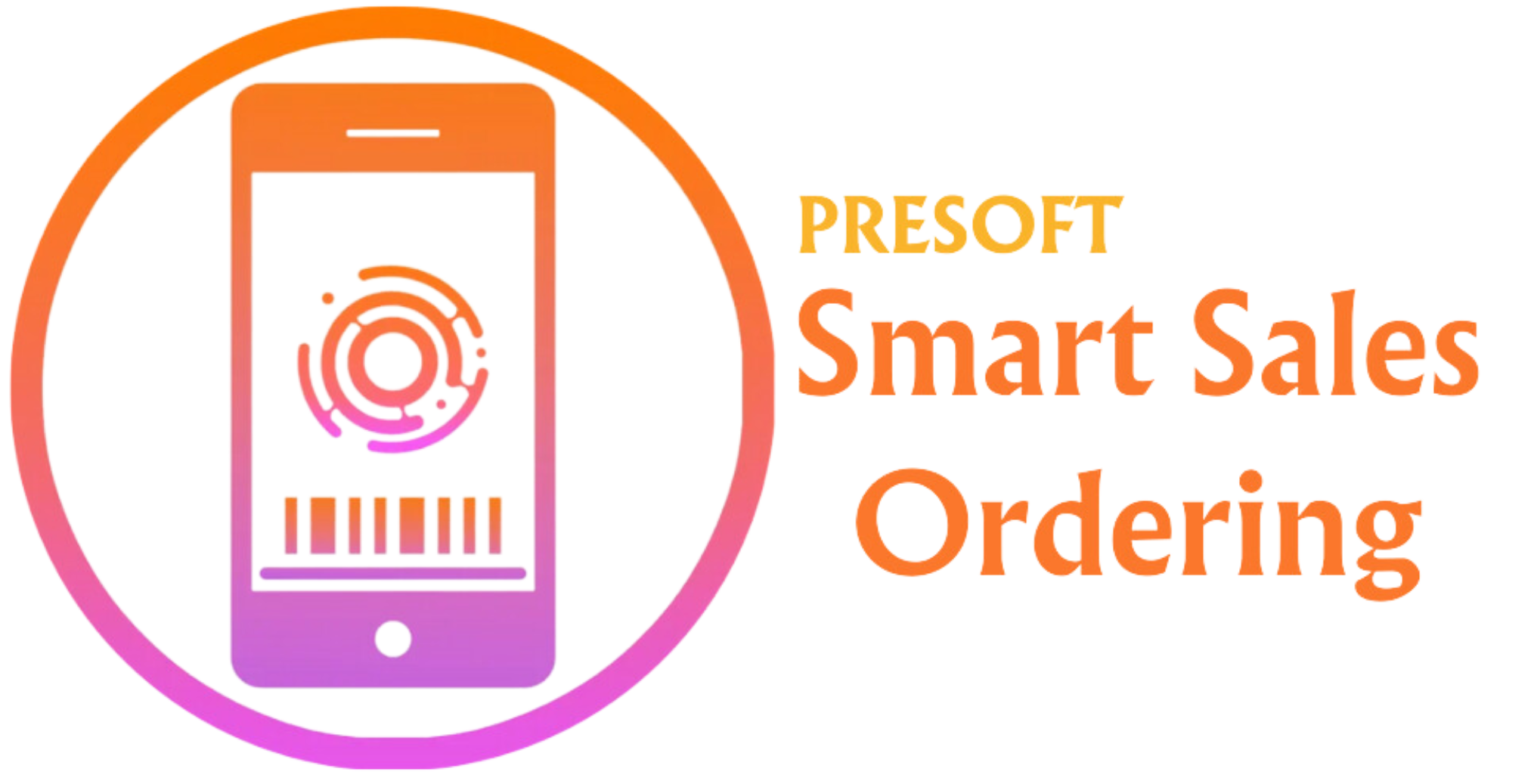About AutoCount On The Go
AutoCount On The Go (AOTG) is the solution that allow you to check your business anyway with your existing tablets, notebooks, or phones. All your data are remain at your premises and you are in control of all your data just by using your mobile devices.
Contact Us

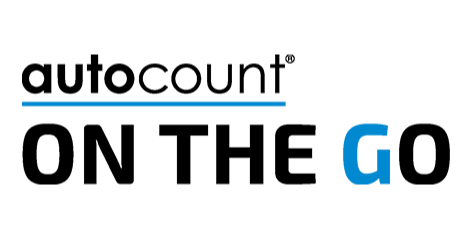
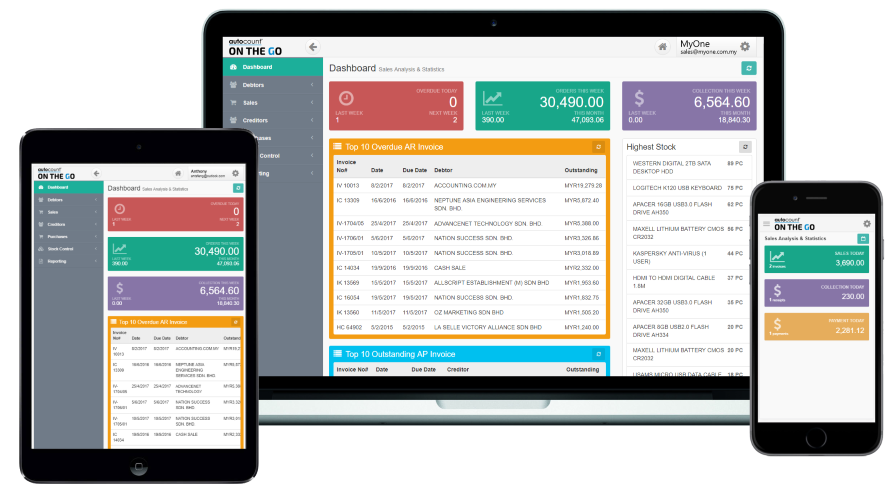

![[alt]](https://presoft.com.my/wp-content/uploads/2021/01/002-device-400x400.png)