Work from home with Go-Global. The bset choice for you to access windows application anytime and anywhere.
GO-Global Overview
- Go-Global is the fast and secure cloud application delivery solution that provides instant access to Windows applications from any location, platform, and OS.
- Allows multiple users to concurrently run Microsoft Windows applications installed on a Windows server or server farm.
- There’s no need to rewrite applications for the Web or deploy complex, expensive infrastructure.
- Supported end-user devices include Windows, Mac and Linux personal computers, iOS and Android mobile devices, and Chromebooks.
- It is used by Independent Software Vendors (ISVs), Hosted Service Providers (HSPs), and Managed Service Providers (MSPs) to publish Windows applications without modification of existing code for the use of local and remote users.
Need More Details, Feel Interested?
Free DemoWhy Go-Global?
![[alt]](https://presoft.com.my/wp-content/uploads/2021/01/003-clock-1-400x400.png)
![[alt]](https://presoft.com.my/wp-content/uploads/2021/01/003-clock-1-400x400.png)
SAVE TIME
Install and configure in just 15 minutes on any Windows PC or server, whether on-premises or in the cloud, leveraging a simple, easy-to-manage Concurrent User license mode
![[alt]](https://presoft.com.my/wp-content/uploads/2021/01/004-investment-400x400.png)
![[alt]](https://presoft.com.my/wp-content/uploads/2021/01/004-investment-400x400.png)
SAVE MONEY
GO-Global saves at least 40% in licensing costs by enabling multi-user remote access to Windows applications independent of Microsoft Remote Desktop Services (RDS) and Windows’ multi-session functionality.
![[alt]](https://presoft.com.my/wp-content/uploads/2021/01/002-responsive-400x400.png)
![[alt]](https://presoft.com.my/wp-content/uploads/2021/01/002-responsive-400x400.png)
CROSS PLATFORM
Supports a vast array of devices and operating systems, including Windows, IOS, Ubuntu, and mobile devices.
![[alt]](https://presoft.com.my/wp-content/uploads/2021/01/005-team-400x400.png)
![[alt]](https://presoft.com.my/wp-content/uploads/2021/01/005-team-400x400.png)
MULTI-USERS
Allows multiple end users to run Windows applications simultaneously and securely from virtually anywhere, and on any device that can run a web browser.
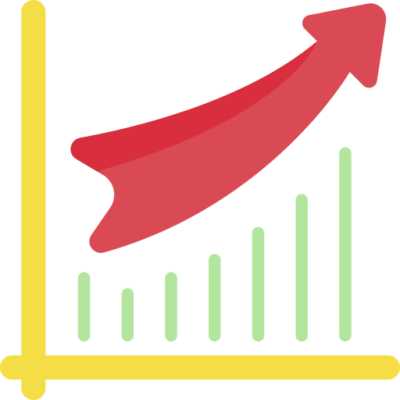
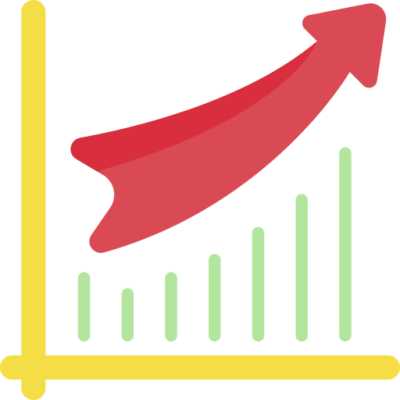
HIGH PERFORMANCE
Ensure high-performance access for thousands of simultaneous users via GO-Global’s proprietary RapidX Protocol (RXP), even over low-bandwidth connections.
![[alt]](https://presoft.com.my/wp-content/uploads/2021/01/001-biceps-400x400.png)
![[alt]](https://presoft.com.my/wp-content/uploads/2021/01/001-biceps-400x400.png)
FULL FUNCTIONALITY
Applications accessed using GO-Global retain 100% of their features, functions, and branding. Most end users never know that they are using GO-Global.
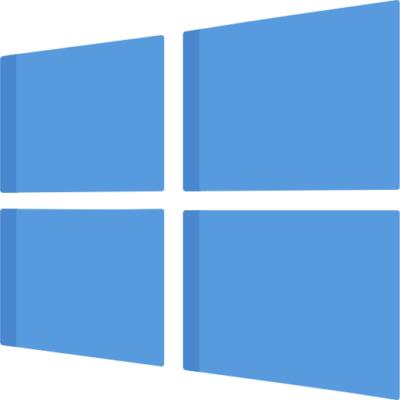
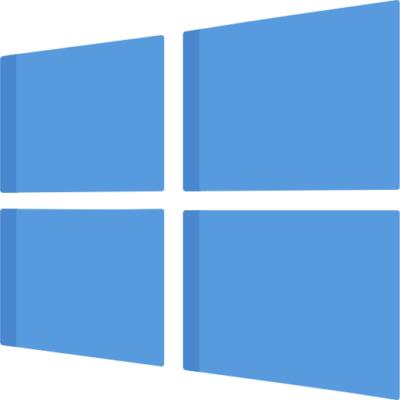
INTEGRATE WITH WINDOWS APPS
Deploy your software via the web without costly rewrites. GO-Global’s extensive API offers remote control and configuration of GO-Global hosts, sessions, and user access.
![[alt]](https://presoft.com.my/wp-content/uploads/2021/01/002-shield-400x400.png)
![[alt]](https://presoft.com.my/wp-content/uploads/2021/01/002-shield-400x400.png)
SECURE ACCESS
Enable secure access with Two-Factor Authentication, strong encryption, SSL/TLS with simple certificate configuration, and GO-Global’s closed-source protocol.
Contact Us For More Info
Consult NowCapability of GO-Global
Mobile Sense Technology
Access from mobile devices and respond like mobile application
Automatic Bandwidth Optimization
High-Performance Access with low server memory and CPU usage
Support Client Printing
Print to local or network printers using Windows or Universal Printer Driver
Client Clipboard Function
Copy and paste data between local and remote applications
Support Multiple Platform
Support multiple platform such as Window, MacOS, Android, and IOS
DPI Scaling of Remove Applications
Remote applications at the same resolution as local applications
GO-Global Versus Mircosoft RDS
Unlike products that wrap features around Microsoft® Remote Desktop Services (RDS), GO-Global provides full replacements for Microsoft’s multi-session functionality and its Remote Desktop clients, display driver, protocol, internet gateway, and management tools, which can save at least 40% over other multi-user remote access solutions
Features | MICROSOFT | RDS ADD-ON VENDORS | GO-GLOBAL |
Kernel | Windows® kernel (aka WinStations). | Use Microsoft's multi-session kernel. | GO-Global's System Extensions Driver |
Client | Microsoft's Remote Desktop Client . | Web clients mostly use Microsoft's remote Desktop Protocol (RDP). | Provides zero-install, browser-based access to remote Windows applications using 100% GraphOn technology |
Cross-Playtform Support | Remote Desktop (RD) clients for endpoint devices | Extend or wrap Microsoft or 3rd party clients for Microsoft's Remote Desktop Protocol. | Enables remote applications to run like they were running locally on the client devices, using GraphOn technology. |
Display Driver | Remote Desktop Protocol display driver converts Windows graphics commands to Microsoft's Remote Desktop Protocol. | Use Microsoft's display driver and protocol. | GO-Global Virtual Display Driver converts Windows graphics commands to GraphOn's RapidX Protocol (RXP). |
Connection | RD Connection Broker provides load balancing of connections across Microsoft hots. | Replace the RD Connection Broker with their own load balancing functionality. | Built-in load balancing between hosts / can use a 3rd party network load balancer for connections. |
Security | RD Gateway | Replace RD Gateway with security wrapper for RDP protocol and RD Clients. | OpenSSL |
Create new opportunities for your business and use Go-Global start from today!
Once you have it, you will love it.
Software Requirement
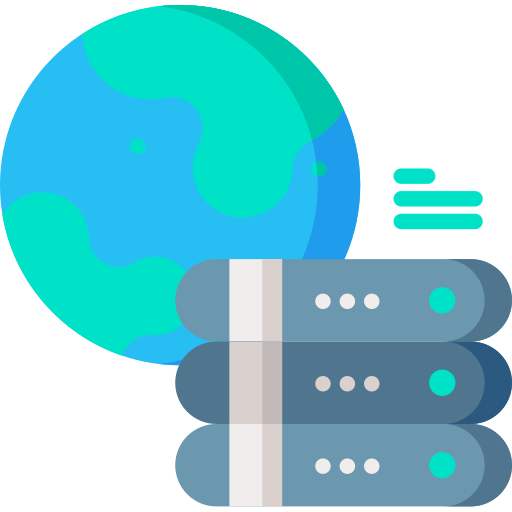
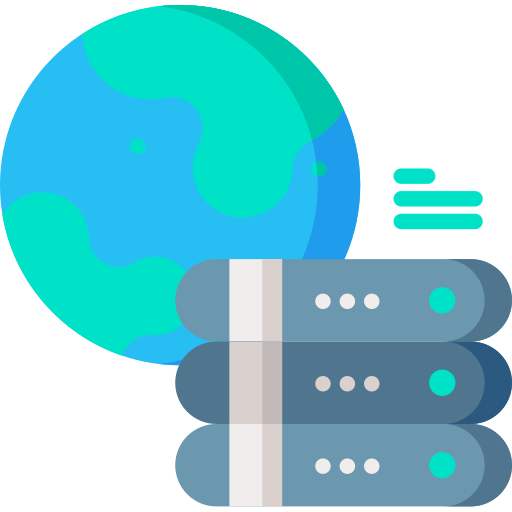
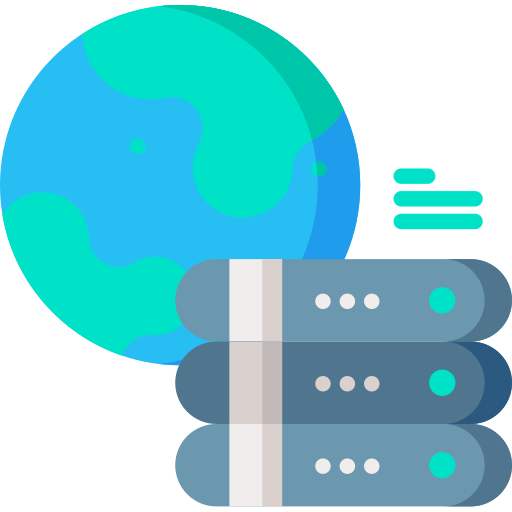
Supported Host Platforms (64-bit)
- Windows Server 2019 — Standard and Datacenter
- Windows Server 2016 — Standard and Datacenter
- Windows Server 2012 R2 — Standard and Datacenter
- Windows 10 (latest version) – Professional and Enterprise
NOTE: GO-Global can be installed and run on guest operating systems that are managed by hypervisor products like VMware ESXi™, Microsoft Hyper-V®, and Citrix® Hypervisor. However, GO-Global is not supported on Hyper-V host machines
![[alt]](https://presoft.com.my/wp-content/uploads/2021/01/003-stock.png)
![[alt]](https://presoft.com.my/wp-content/uploads/2021/01/003-stock.png)
![[alt]](https://presoft.com.my/wp-content/uploads/2021/01/003-stock.png)
Supported Client Platforms
- Windows 10 Professional and Enterprise (32-bit/64-bit)
- Windows 7 Professional, Ultimate, and Enterprise (32-bit/64-bit)
- Mac OS X 10.13 and later
- Red Hat Enterprise Linux 7 and 8 (64-bit)
- CentOS 7 and 8 (64-bit)
- SUSE Linux Enterprise Desktop 12 and 15 (64-bit)
- Ubuntu 18.04 LTS and 19 (64-bit)
- iOS 11.0 and later
- Android 8.0 and later ARM processors
![[alt]](https://presoft.com.my/wp-content/uploads/2021/01/001-web-search-engine.png)
![[alt]](https://presoft.com.my/wp-content/uploads/2021/01/001-web-search-engine.png)
![[alt]](https://presoft.com.my/wp-content/uploads/2021/01/001-web-search-engine.png)
Supported Client Browsers
- Internet Explorer 11 (32-bit)
- Mozilla Firefox 60 and later
- Apple Safari 11 and later for Mac OS X
- Google Chrome 67 and later with Windows 7, Windows 10, and
- Chromebook
- Microsoft Edge


![[alt]](https://presoft.com.my/wp-content/uploads/2023/10/Commerce-1-1400x218.png)
![[alt]](https://presoft.com.my/wp-content/uploads/2023/10/Commerce.png)
![[alt]](https://presoft.com.my/wp-content/uploads/2023/09/logo_Cloud_Payroll.png)
![[alt]](https://presoft.com.my/wp-content/uploads/2023/09/3b1aad9d-1364-4342-9edd-bad3071d9cb5.webp)
![[alt]](https://presoft.com.my/wp-content/uploads/2023/09/ea4149fc-b128-4f8f-bc78-b4d5cf8b5e39-1400x195.webp)
![[alt]](https://presoft.com.my/wp-content/uploads/2023/09/logo_Accounting.png)
![[alt]](https://presoft.com.my/wp-content/uploads/2023/09/logo_Cloud_Accounting.png)
![[alt]](https://presoft.com.my/wp-content/uploads/2023/09/logo_POS.png)
![[alt]](https://presoft.com.my/wp-content/uploads/2023/09/Go-global-logo-2.webp)
![[alt]](https://presoft.com.my/wp-content/uploads/2023/09/timetec-1-e1634283986939.webp)
![[alt]](https://presoft.com.my/wp-content/uploads/2023/09/Mobile-stock.webp)