Elevate your sales with Presoft E-Stock, the ultimate mobile app for Smart Sales Ordering. Streamline your sales and maximize profits.
What is Presoft E-Stock Smart Sales Ordering
- Presoft E-Stock Smart Sales is an application that provides an automated system on sales ordering.
- Reduce cost and enhance effciency of sales process for your business
- Experienced a streamlined sales process with Presoft E-Stock Smart Sales Ordering applications wherever you are.
![[alt]](https://presoft.com.my/wp-content/uploads/2023/10/device-400x400.png)
![[alt]](https://presoft.com.my/wp-content/uploads/2023/10/device-400x400.png)
Limited Mobility
Traditional sales ordering methods usually required sales people to be tied to their desk which limited their ability to engagae with customer
![[alt]](https://presoft.com.my/wp-content/uploads/2023/10/price-tag-400x400.png)
![[alt]](https://presoft.com.my/wp-content/uploads/2023/10/price-tag-400x400.png)
Pricing Inconsistency
Pricing information was not always consistent across various channel, leading to confusion and potential disputes with customers
![[alt]](https://presoft.com.my/wp-content/uploads/2023/10/automation-400x400.png)
![[alt]](https://presoft.com.my/wp-content/uploads/2023/10/automation-400x400.png)
Slow Order Processing
Traditional methods often required multiple manual steps in the order processing workflow, causing delays and longer lead time
Features of Presoft E-Stock Smart Ordering
![[alt]](https://presoft.com.my/wp-content/uploads/2023/10/1-2.png)
![[alt]](https://presoft.com.my/wp-content/uploads/2023/10/1-2.png)
![[alt]](https://presoft.com.my/wp-content/uploads/2023/10/1-2.png)
This feature let the user view all items information, stock balance by location and customer history prices.
- User can view all the details of item
- User can search the item by input the item ID or item description
- User can find the item by scanning the bar code
![[alt]](https://presoft.com.my/wp-content/uploads/2023/10/2-2.png)
![[alt]](https://presoft.com.my/wp-content/uploads/2023/10/2-2.png)
![[alt]](https://presoft.com.my/wp-content/uploads/2023/10/2-2.png)
The feature allow the user to view all the customer information
- User can view all the detail of the customer
- User can search for the item by inputting the customer ID, company name, description, agent name, or contact number
![[alt]](https://presoft.com.my/wp-content/uploads/2023/10/3.png)
![[alt]](https://presoft.com.my/wp-content/uploads/2023/10/3.png)
![[alt]](https://presoft.com.my/wp-content/uploads/2023/10/3.png)
The user can view, add, edit and delete sales of item in this feature
- User can search the item by input the sales ID or debtor name
- User can filter the sales by ALL, Pending, Rejected and Completed
- User can select Debtor of Agent of the sales.
- User can add items in each sale
- User can modify the list of items from each sale
- User can add the item into the sales by scanning the bar code
- User can select the different payment type (cash, credit card, multi-payment) or credit sales to pay the sales.
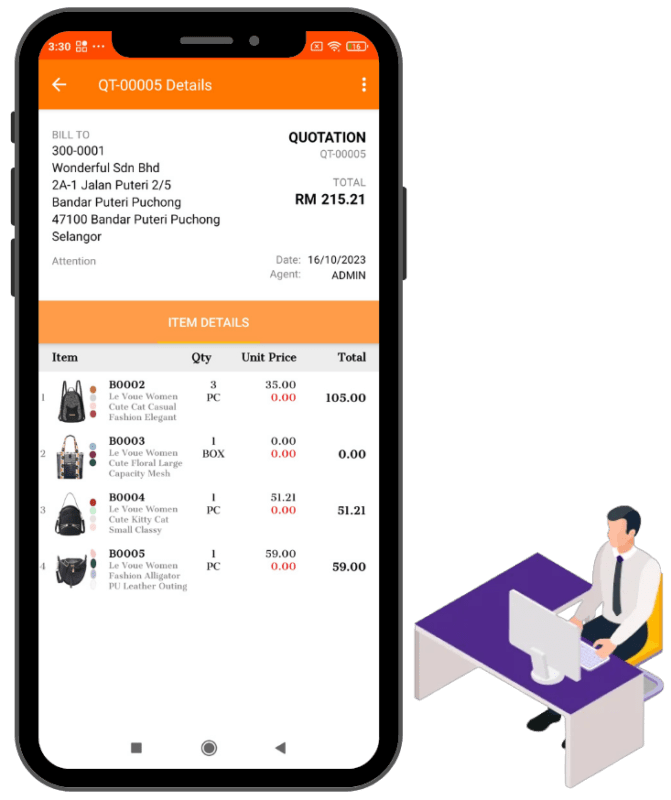
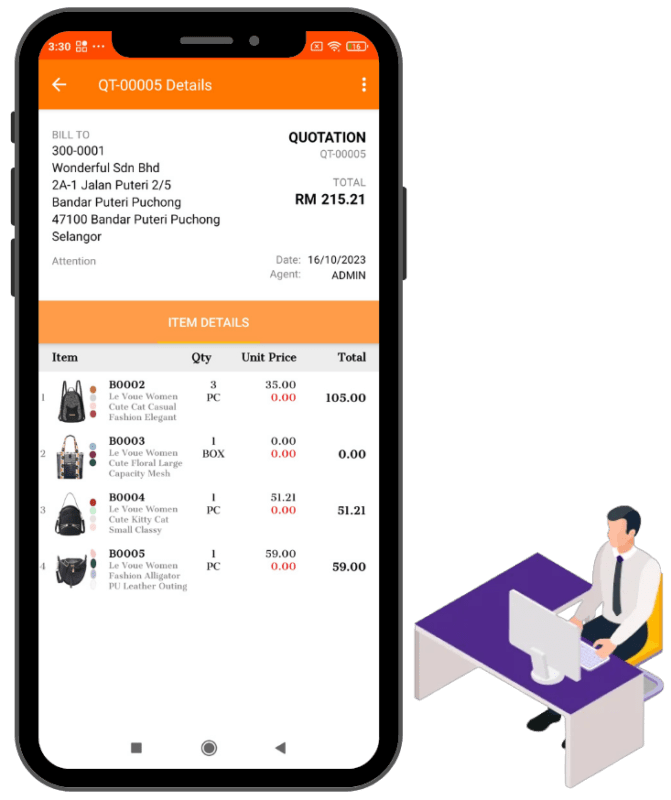
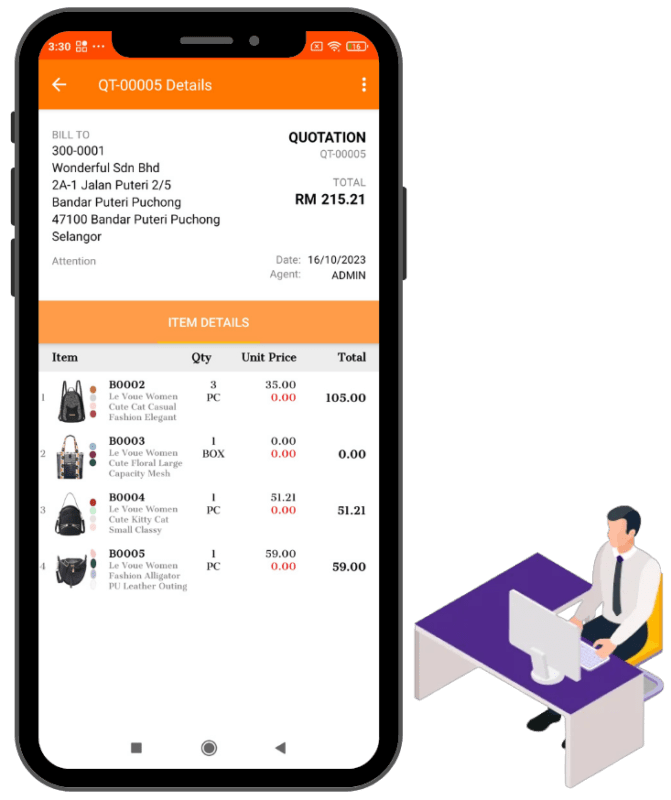
The user can open a quotation in this feature
- User can add, edit, view and delete quotation
- User can add and modify items in the list
- User can convert the quotation into sales order just by a push of a button
![[alt]](https://presoft.com.my/wp-content/uploads/2023/10/5-1-728x800.png)
![[alt]](https://presoft.com.my/wp-content/uploads/2023/10/5-1-728x800.png)
In this feature. the user was allow to manage the purchase by selecting a creditor and its agent and adding item.
- User can view, add, edit and delete purchase
- User can search the purchase by inputting the purchase id, creditor name and agent ID
- User can add item in purchase by filling out the item details
- User can modify the lists of items from each purchase
- User can add the item by scanning the barcode
![[alt]](https://presoft.com.my/wp-content/uploads/2023/10/6-1-631x800.png)
![[alt]](https://presoft.com.my/wp-content/uploads/2023/10/6-1-631x800.png)
![[alt]](https://presoft.com.my/wp-content/uploads/2023/10/6-1-631x800.png)
This feature lets the user to view all the item with image, add to cart and purchase item
- User can add the items into cart
- User can switch the customer whi is debtor to view different price of item
- User can search the item by inputting item ID or item description
- User can filter the items by item group or item type
- User can change the quantity of the item from the cart
- User can add the item into cart by scanning the bar code
- User can select the different payment type (cash, credit card, multi-payment) or credit sales to pay for the items.
- User can print the reciept
![[alt]](https://presoft.com.my/wp-content/uploads/2023/10/7-1.png)
![[alt]](https://presoft.com.my/wp-content/uploads/2023/10/7-1.png)
![[alt]](https://presoft.com.my/wp-content/uploads/2023/10/7-1.png)
The features allow user to manage multiple payment from a customer
- User can view, add, edit and delete collection
- User can search the collection by inputting the collection ID, debtor ID and debtor name
- User can take an image for the collection
- User can choose to knock off invoice or not
- User can select or deselect the outstanding list of debtors to save into collection
![[alt]](https://presoft.com.my/wp-content/uploads/2023/10/8-1-682x800.png)
![[alt]](https://presoft.com.my/wp-content/uploads/2023/10/8-1-682x800.png)
![[alt]](https://presoft.com.my/wp-content/uploads/2023/10/8-1-682x800.png)
User can analyse the statistic graph of the slaes and stock balance in this feature.
- Top 10 Sales by Customer (Amount)
- Top 10 Sales by Customer (Quantity)
- Top 10 Sales by Product (Amount)
- Top 10 Sales by Product (Quantity)
- Top 10 Highest Product (Balance Quantity)
- Top 10 Lowest Product (Balance Quantity)
Presoft E-Stock Smart Sales Ordering Process Flow
![[alt]](https://presoft.com.my/wp-content/uploads/2023/10/05-1.png)
![[alt]](https://presoft.com.my/wp-content/uploads/2023/10/05-1.png)
Software That Can Integrate With Presoft E-Stock Smart Sales Ordering
Reason Why Choose The Application
![[alt]](https://presoft.com.my/wp-content/uploads/2023/10/payment-method-400x400.png)
![[alt]](https://presoft.com.my/wp-content/uploads/2023/10/payment-method-400x400.png)
Enhanced Payment Collection
The app facilitates instant payment collection, reducing the need for manual invoicing and late payments.
![[alt]](https://presoft.com.my/wp-content/uploads/2023/10/social-media-2-400x400.png)
![[alt]](https://presoft.com.my/wp-content/uploads/2023/10/social-media-2-400x400.png)
User Friendly Interface
The one-tap upload and download feature, along with a user friendly feature, make it easy for salesperson.
![[alt]](https://presoft.com.my/wp-content/uploads/2023/10/catalogue-400x400.png)
![[alt]](https://presoft.com.my/wp-content/uploads/2023/10/catalogue-400x400.png)
Digital Catalog
Salesperson can access product catalog digitally, eliminating the need for carrying physical catalog.
Recomendation of Supported Device For Presoft E-Stock Smart Sales Ordering
![[alt]](https://presoft.com.my/wp-content/uploads/2023/10/Lumios_Typewriter_Used__1_-removebg-preview.png)
![[alt]](https://presoft.com.my/wp-content/uploads/2023/10/Lumios_Typewriter_Used__1_-removebg-preview.png)
![[alt]](https://presoft.com.my/wp-content/uploads/2023/10/Lumios_Typewriter_Used__1_-removebg-preview.png)
Zebra TC21 Mobile Touch Computer
- This device can access the Presoft E-Stock Application without any lagging or problem.
- The device come with a build in scanner on top of the device that can use to scan barcode much more faster and more accurate.
- Specs of the device is as follows:
- OS: Andriod 11 upgradeable to Andriod 14
- RAM and Storage: 4GB / 64GB , 3GB / 32GB
- Scanner: 2D
- Support NFC
- Support Micro SD Card



Newland MT9055- GL-2WE
- The NewLand provide a scanner for the user to scan barcode much more efficient and faster.
- This device have a battery life up to 10 hour which last longer than other similar device
- Specs of the device is as follow:
- OS: Andriod 11
- RAM and Storage: 4GB / 64GB
- Scanner: 2D
- Support NFC
- Support Micro SD Card
![[alt]](https://presoft.com.my/wp-content/uploads/2023/10/Lumios_Typewriter_Used__2_-removebg-preview.png)
![[alt]](https://presoft.com.my/wp-content/uploads/2023/10/Lumios_Typewriter_Used__2_-removebg-preview.png)
Andriod Smartphone
- Smartphone is a good device to everyone because device like mobile touch computer is pretty expensive compare to smartphones that everyone can afford it.
- Smartphones is also much more easier to carry and access at anywhere because everyone in this day have a smartphone in thier pocket when to go anywhere.
- Minimum Requirement of the smartphone is as follows:
- OS: Andriod 7 or above
- RAM and Storage: 4GB / 2GB, 6GB RAM for better performance
- Scanner: Camera Phone
- Support NFC
- Support Micro SD Card



![[alt]](https://presoft.com.my/wp-content/uploads/2023/10/1-368x800.jpg)
![[alt]](https://presoft.com.my/wp-content/uploads/2023/10/1-368x800.jpg)
Zywell ZM01 Mini Printer
- This printer is use to print out recieptn after the customer done paying the items the Catalougue cart or Sales.
- This printer can be easily learned by anyone and its is suitable for sales people that always need to do sales outside from their office.
- The mini printer specs are as follow:
- Printing Method: Direct Thermal
- Weight: 360g
- Support Bluetooth
Video About Presoft E-Stock Smart Sales Ordering
FAQ
Yes, Presoft E-Stock can support any kinds of device with Andriod ver 7.0 above.
The default functions is customizable by programmer which can be tailor suit to your business needs.
Any kinds of business who need to manage stock in warehouse in an organize and efficient way, and also want to manage stock take, stock received and issues sales bill in mobility.
Yes. The Presoft E-Stock have the settings for item batch and item package.
Yes. The Presoft E-Stock Application can integrate with AutoCount Accounting and EMAS system for accounting and other purposes.
Yes. The Presoft E-Stock application have a printing feature in Sales and Cart in Catalog that the user can use to print out receipt after the customer pay.
Customer Testimonial
![[alt]](https://presoft.com.my/wp-content/uploads/2023/10/未命名的设计-15-280x280.png)
![[alt]](https://presoft.com.my/wp-content/uploads/2023/10/未命名的设计-15-280x280.png)
Presoft E-Stock
Traceability by using batch numbers created in the system and Presoft E-Stock able to pull the order from Marketplace into the system. It saves a lot of time and also manpower.
![[alt]](https://presoft.com.my/wp-content/uploads/2023/10/Solid-1-280x280-1.webp)
![[alt]](https://presoft.com.my/wp-content/uploads/2023/10/Solid-1-280x280-1.webp)
Presoft E-Stock
Presoft E-Stock has signicantly reduced my completion time and made my life much easier. Highly Recommended!



![[alt]](https://presoft.com.my/wp-content/uploads/2023/10/Lumios-Typewriter-Used-1-1400x332.png)
![[alt]](https://presoft.com.my/wp-content/uploads/2023/10/Lumios-Typewriter-Used-4.png)
![[alt]](https://presoft.com.my/wp-content/uploads/2023/10/2-1.png)
![[alt]](https://presoft.com.my/wp-content/uploads/2023/11/未命名的设计-2-4.png)
![[alt]](https://presoft.com.my/wp-content/uploads/2023/10/Lumios-Typewriter-Used-1-1-800x223.png)
![[alt]](https://presoft.com.my/wp-content/uploads/2023/10/Lumios-Typewriter-Used-3-800x238.png)
![[alt]](https://presoft.com.my/wp-content/uploads/2023/10/717jfWIn6tL._AC_UF894_1000_QL80_-removebg-preview.png)
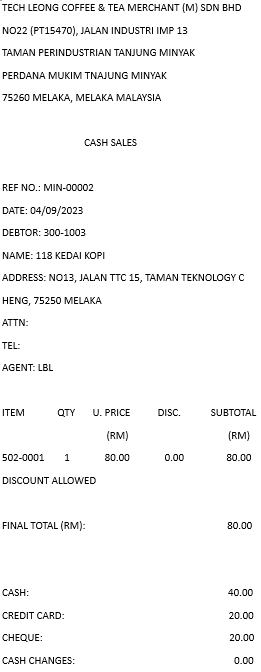
![[alt]](https://presoft.com.my/wp-content/uploads/2023/10/Lumios-Typewriter-Used-2.png)
![[alt]](https://presoft.com.my/wp-content/uploads/2023/10/360_F_381661225_iN0wdeYpJ67IosEUMYiLmQvgevX4m82K-removebg-preview.png)
![[alt]](https://presoft.com.my/wp-content/uploads/2023/10/Untitled-design-1.png)
![[alt]](https://presoft.com.my/wp-content/uploads/2023/09/logo_Cloud_Payroll.png)
![[alt]](https://presoft.com.my/wp-content/uploads/2023/09/3b1aad9d-1364-4342-9edd-bad3071d9cb5.webp)
![[alt]](https://presoft.com.my/wp-content/uploads/2023/09/ea4149fc-b128-4f8f-bc78-b4d5cf8b5e39-1400x195.webp)
![[alt]](https://presoft.com.my/wp-content/uploads/2023/09/logo_Accounting.png)
![[alt]](https://presoft.com.my/wp-content/uploads/2023/09/logo_Cloud_Accounting.png)
![[alt]](https://presoft.com.my/wp-content/uploads/2023/09/logo_POS.png)
![[alt]](https://presoft.com.my/wp-content/uploads/2023/09/Go-global-logo-2.webp)
![[alt]](https://presoft.com.my/wp-content/uploads/2023/09/timetec-1-e1634283986939.webp)
![[alt]](https://presoft.com.my/wp-content/uploads/2023/09/Mobile-stock.webp)