Effortlessly assign unique item barcodes to individual customers with our plugin for streamlined interactions.
About the Customer Barcode Printing Module Plugin
- This plugin is design to let user to set an item barcode for every different product for different customer.
- The plugin also let the user to print out the barcode for selling product purpose.
Why Choose Customer Barcode Module Plugin
![[alt]](https://presoft.com.my/wp-content/uploads/2023/08/1-3.png)
![[alt]](https://presoft.com.my/wp-content/uploads/2023/08/1-3.png)
Unique barcode can be linked to customer loyalty program for rewards point accumulation based on their purchase.
![[alt]](https://presoft.com.my/wp-content/uploads/2023/08/2-3.png)
![[alt]](https://presoft.com.my/wp-content/uploads/2023/08/2-3.png)
User can specifically know which item the customer buy the most when want to restock item.
![[alt]](https://presoft.com.my/wp-content/uploads/2023/08/3-3.png)
![[alt]](https://presoft.com.my/wp-content/uploads/2023/08/3-3.png)
Prevent recieved fraud product when customer returning the items that broken.
Features of Customer Barcode Module Plugin
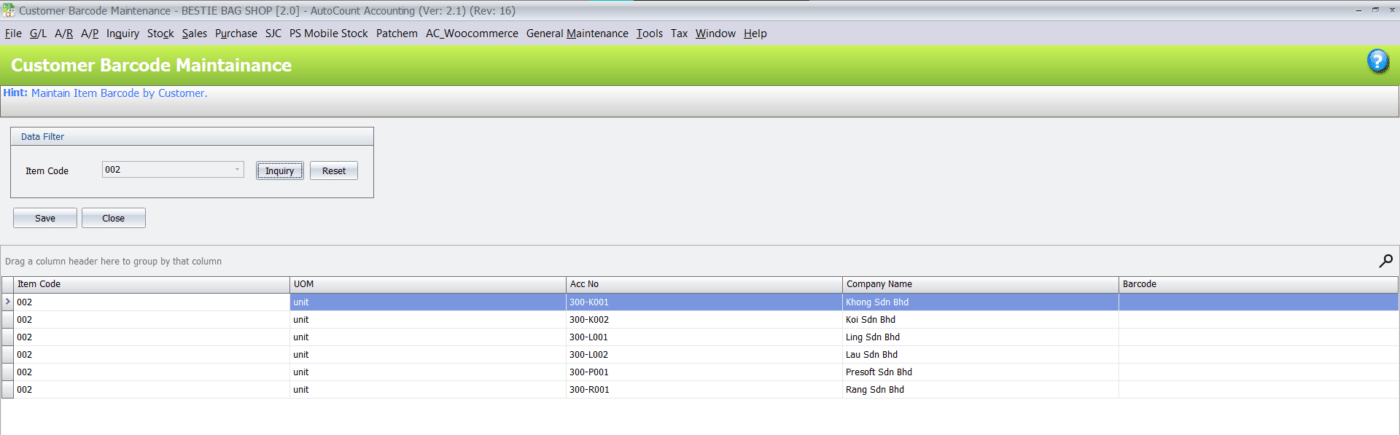
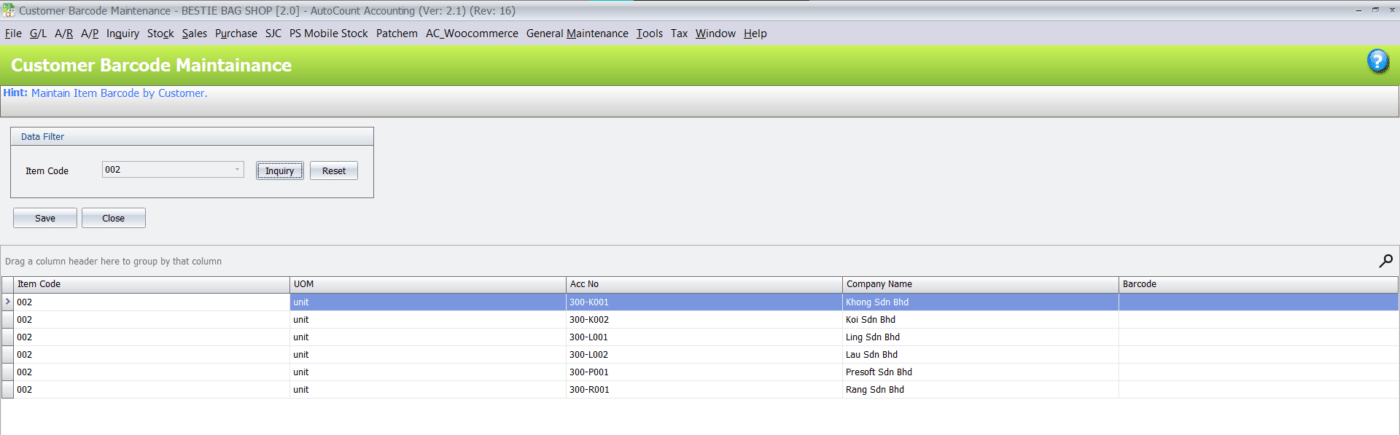
Customer Barcode Maintainance
The user need to choose which item that they want and then press inquiry to show all the results. Then, the user choose which company item they want to add a barcode. After that, the user press save to save the barcode into the system.
![[alt]](https://presoft.com.my/wp-content/uploads/2023/08/Screenshot-2023-08-29-163528-1400x559.png)
![[alt]](https://presoft.com.my/wp-content/uploads/2023/08/Screenshot-2023-08-29-163528-1400x559.png)
![[alt]](https://presoft.com.my/wp-content/uploads/2023/08/Screenshot-2023-08-29-163528-1400x559.png)
Print Barcode
In the filter section, the user can choose between SO, DO and IV to display all the related results. After the user select all the remaining filter, press inquiry to show all the results. Then, the user need to choose which barcode that wanted to be print then press preview to view in report form.
![[alt]](https://presoft.com.my/wp-content/uploads/2023/08/Screenshot-2023-08-29-171128-1400x745.png)
![[alt]](https://presoft.com.my/wp-content/uploads/2023/08/Screenshot-2023-08-29-171128-1400x745.png)
![[alt]](https://presoft.com.my/wp-content/uploads/2023/08/Screenshot-2023-08-29-171128-1400x745.png)
Report Form
In the report form, the barcode has been separate into different parts. The user can print out all the barcode, save the barcode and the user can also convert the barcode into PDF file to send to other people.
Demo Video For Customer Barcode Module Plugin
People That Need The Plugin
![[alt]](https://presoft.com.my/wp-content/uploads/2023/08/4-3.png)
![[alt]](https://presoft.com.my/wp-content/uploads/2023/08/4-3.png)
People that want to prevent from recieving fraud product when customer returning the product
![[alt]](https://presoft.com.my/wp-content/uploads/2023/08/5-3.png)
![[alt]](https://presoft.com.my/wp-content/uploads/2023/08/5-3.png)
People that want to implement loyalty program for every product the customer purchase.
![[alt]](https://presoft.com.my/wp-content/uploads/2023/08/6-5.png)
![[alt]](https://presoft.com.my/wp-content/uploads/2023/08/6-5.png)
Use to track which item customer buy the most before restock item.
![[alt]](https://presoft.com.my/wp-content/uploads/2023/08/7-4.png)
![[alt]](https://presoft.com.my/wp-content/uploads/2023/08/7-4.png)
Gain insights into customer preference, popular product and buying pattern.
Requirement to Download The Customer Barcode Printing Module Plugin
![[alt]](https://presoft.com.my/wp-content/uploads/2023/09/91c8e4-2-400x400.png)
![[alt]](https://presoft.com.my/wp-content/uploads/2023/09/91c8e4-2-400x400.png)
AutoCount Accounting 2.0 Basic Above
![[alt]](https://presoft.com.my/wp-content/uploads/2023/09/91c8e4-1-400x400.png)
![[alt]](https://presoft.com.my/wp-content/uploads/2023/09/91c8e4-1-400x400.png)
UDF Module
![[alt]](https://presoft.com.my/wp-content/uploads/2023/09/91c8e4-3-400x400.png)
![[alt]](https://presoft.com.my/wp-content/uploads/2023/09/91c8e4-3-400x400.png)


![[alt]](https://presoft.com.my/wp-content/uploads/2023/08/Commerce-4.png)
![[alt]](https://presoft.com.my/wp-content/uploads/2023/08/Commerce-5-1400x635.png)
![[alt]](https://presoft.com.my/wp-content/uploads/2023/09/19f480a8-0fd3-4bdc-b868-e043d7d352f7-1400x710.png)