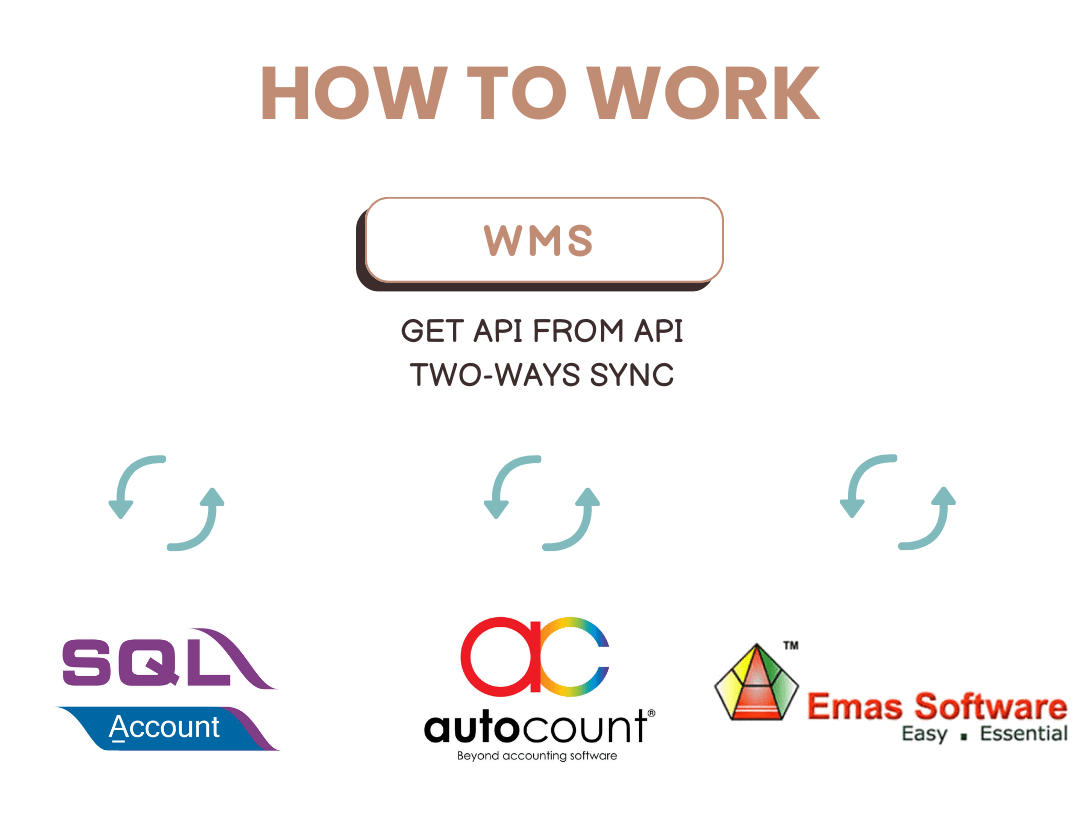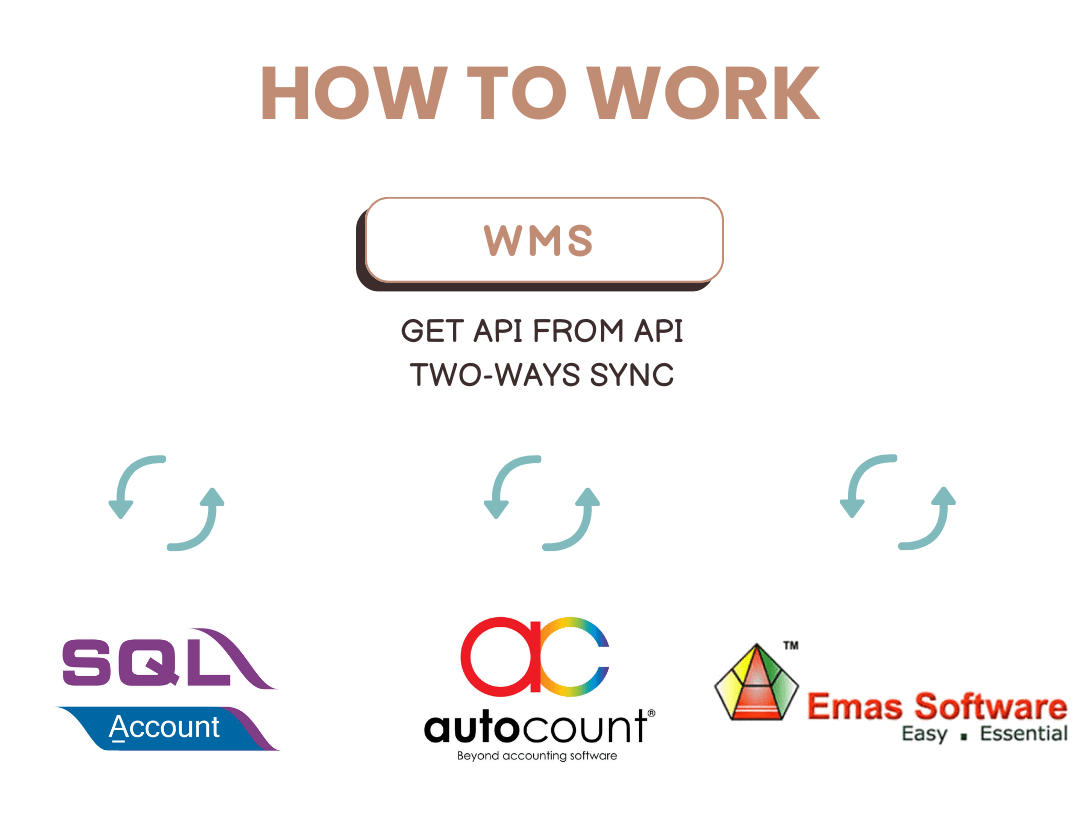![[alt]](https://presoft.com.my/wp-content/uploads/2021/03/header-bg.png)
![[alt]](https://presoft.com.my/wp-content/uploads/2021/03/header-bg.png)
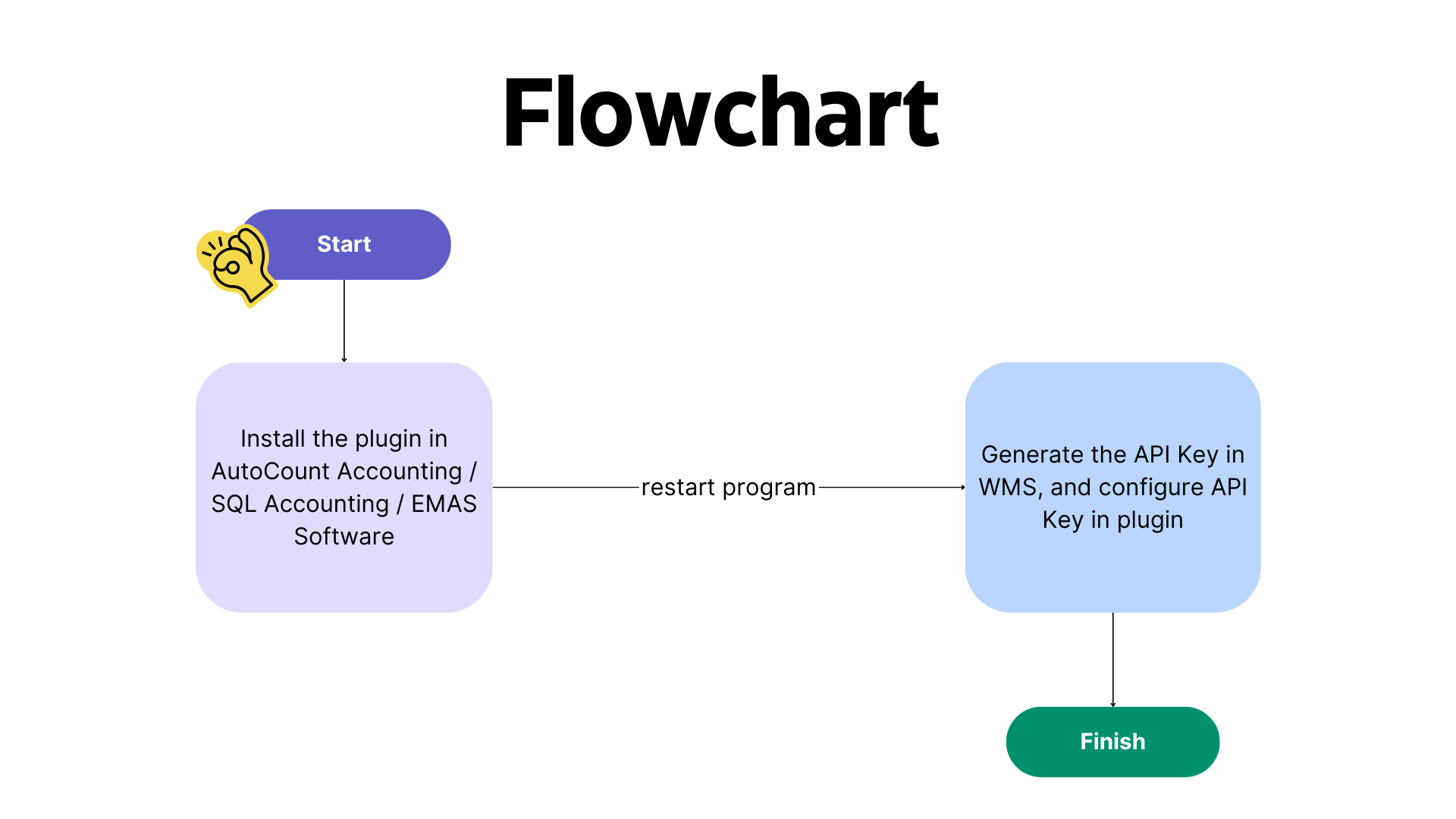
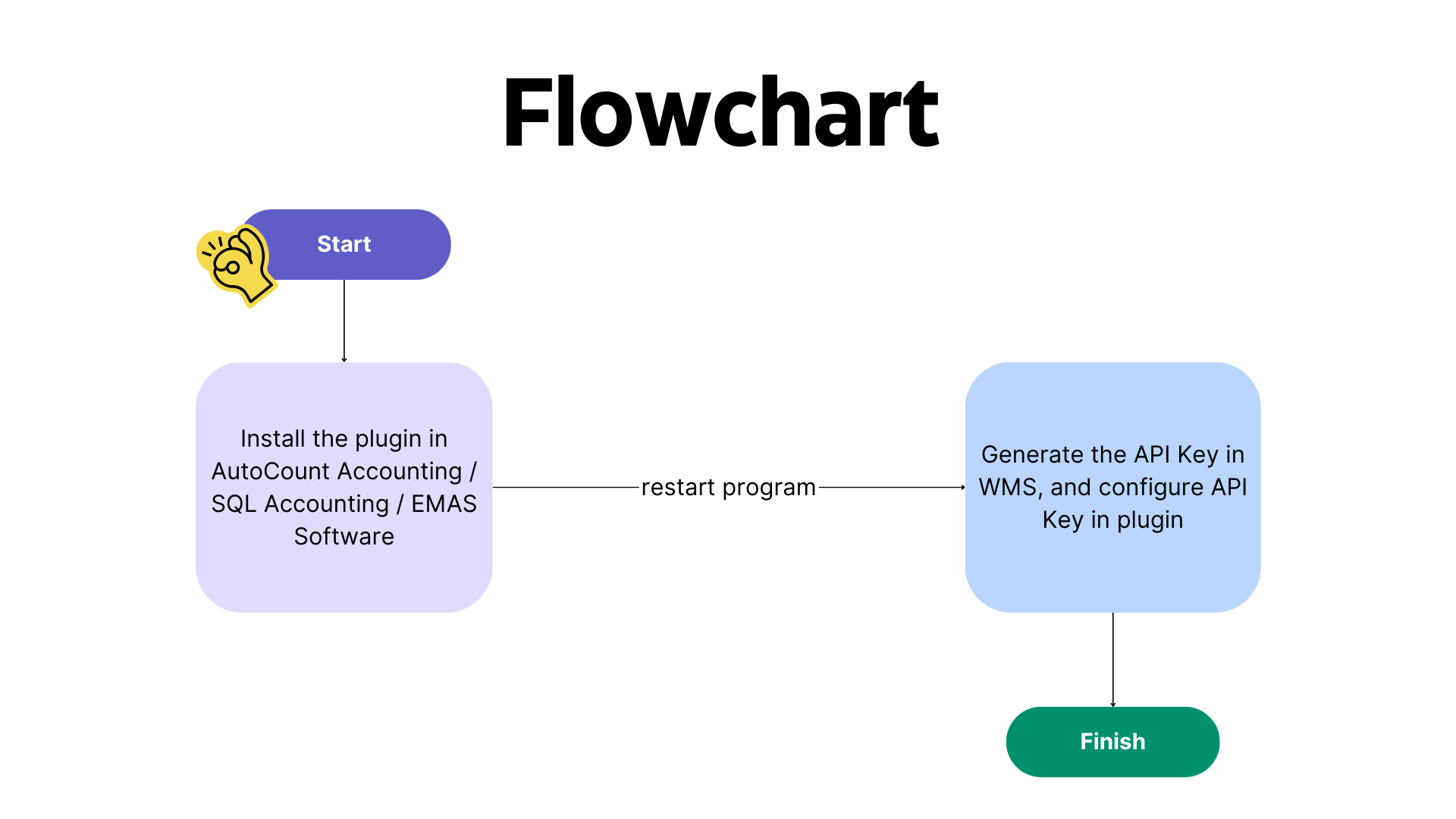
Create API Key in WMS:
Log in to your WMS account or admin panel.
Navigate to the API or Developer section.
Look for an option to generate a new API Key.
Follow the prompts to create the key. You might need to specify its name, permissions, and any restrictions (if applicable).
Configure API Key in Plugin:
Access the plugin settings or configuration panel where you intend to use the WMS.
Look for an option related to API Keys or authentication.
Enter the API Key you generated in the appropriate field or section.
Save or apply the changes.